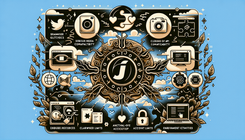Shopify Collabs: Not Allowing Affiliates to Enroll
Enrolling as an Affiliate in Shopify Collabs
Shopify Collabs is an excellent platform for those looking to partner with brands and earn commissions through affiliate marketing. However, many users have reported issues when trying to enroll, particularly when it comes to linking their social accounts. This blog post aims to explore the causes of these problems, provide a detailed guide to solve them, and address some common questions and answers on the topic.
Reasons and Causes of Enrollment Problems
- Technical Glitches: Sometimes, platform updates or bugs can lead to missing options and non-functional buttons.
- Browser Compatibility: Incompatibility with certain browsers or outdated browser versions can cause components of the Shopify Collabs website to not load correctly.
- Incomplete Setup: Missing mandatory steps can block the process, sometimes they are not clearly communicated to new users.
- API Limits: Shopify might have API limitations that restrict certain actions per account, especially during peak times.
- Account Restrictions: Preliminary account reviews or limitations might be placed on new accounts to prevent spam or fraudulent activities.
Detailed Guide to Solving the Problem
Step 1: Clear Browser Cache and Cookies
Clearing your browser cache and cookies can often resolve issues related to social account linking on Shopify Collabs.
### How to Clear Browser Cache and Cookies
1. Open your browser settings.
2. Navigate to 'Privacy and Security'.
3. Click on 'Clear browsing data'.
4. Select 'Cookies and other site data' and 'Cached images and files'.
5. Click 'Clear data'.
Step 2: Try a Different Browser
Switching to a different browser can sometimes resolve the issue. Shopify Collabs works best on Google Chrome, Mozilla Firefox, and Safari.
Step 3: Update Your Browser
Ensure that you are using the latest version of your browser. Outdated versions may not support all features.
Step 4: Check Pop-Up and Script Blockers
Pop-up or script blockers can sometimes interfere with website functions. Temporarily disable these extensions and try enrolling again.
Step 5: Enable JavaScript
Shopify Collabs requires JavaScript to be enabled. Make sure it is active in your browser settings.
### How to Enable JavaScript
1. Go to your browser settings.
2. Search for 'JavaScript'.
3. Ensure that JavaScript is turned on or enabled.
Step 6: Check Shopify Admin Settings
Ensure your Shopify admin settings are properly configured for affiliate programs and social media linking.
Step 7: Contact Shopify Support
If you've tried all the above steps and are still experiencing issues, contact Shopify Support for direct assistance. They can provide guidance or inform you if there are ongoing issues with the platform.
Common Questions and Answers
1. Why can't I see options to link my social accounts when enrolling as an affiliate in Shopify Collabs?
This issue can be due to browser compatibility, outdated browser versions, or technical glitches. Follow the detailed guide above to troubleshoot and resolve the issue.
2. What can I do if clearing cache and cookies doesn't solve my problem?
If clearing cache and cookies, updating your browser, and checking settings do not work, try using a different browser or device. If the problem persists, contact Shopify Support.
3. Are there specific browsers recommended for using Shopify Collabs?
Yes, Shopify Collabs is best supported on Google Chrome, Mozilla Firefox, and Safari. Ensure you are using the latest versions for optimal performance.
4. Can pop-up blockers interfere with the social account linking process?
Yes, pop-up blockers can sometimes prevent necessary scripts from running. Temporarily disable them and try the enrollment process again.
Conclusion
Enrolling as an affiliate in Shopify Collabs should be a straightforward process, but technical issues can arise. By following the steps in this guide, you can troubleshoot and resolve common problems, ensuring a smooth enrollment process. Remember, if all else fails, Shopify Support is always available to provide additional assistance.
By addressing common issues proactively, you can focus on building successful affiliate partnerships and growing your revenue through Shopify Collabs.