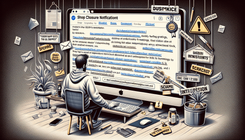How to Identify and Handle Scam Emails as a Shopify User - BemeApps
Introduction
In the fast-paced world of eCommerce, security is a top priority for online store owners. Unfortunately, as platforms like Shopify become more popular, they also become targets for scammers. One common issue that Shopify users face is receiving scam emails that appear to be from Shopify but are actually from third-party sources. This guide will help you identify these fraudulent emails and provide steps to protect your store and personal information.
Understanding the Problem
What Are Scam Emails?
Scam emails, also known as phishing emails, are fraudulent messages that attempt to trick recipients into providing sensitive information such as passwords, credit card numbers, or other personal data. These emails often masquerade as legitimate communications from trusted companies, like Shopify, to gain the recipient's trust.
Why Are Shopify Users Targeted?
Shopify's popularity as an eCommerce platform makes it a prime target for scammers. Store owners often receive numerous emails related to their business operations, making it easier for fraudulent messages to slip through unnoticed. Scammers exploit this by sending emails that mimic official Shopify communications, hoping recipients will click on malicious links or provide sensitive information.
Identifying Scam Emails
Signs of a Scam Email
-
Suspicious Email Address: Shopify will only send emails from a "@shopify.com" domain. Any email from a different domain, especially free services like Gmail, is likely a scam.
-
Urgent or Threatening Language: Scammers often use fear tactics, such as threatening account closure, to prompt immediate action without careful consideration.
-
Generic Greetings: Legitimate emails from Shopify will typically address you by your name or store name, whereas scam emails often use generic greetings like "Dear Customer."
-
Poor Grammar and Spelling: Many scam emails contain grammatical errors and spelling mistakes, which are rare in official communications from reputable companies.
-
Unexpected Attachments or Links: Be wary of unsolicited attachments or links, as these may contain malware or lead to phishing sites.
Example of a Scam Email
An email claiming to be from Shopify with a subject like “Permanent Store Closure Notification” directing you to a site like apexwebsolutions is a classic example of a phishing attempt. Always verify the sender's email address and avoid clicking on any suspicious links.
How to Handle Scam Emails
Steps to Protect Yourself
-
Verify the Sender: Always check the sender's email address. If it's not from "@shopify.com," it's likely a scam.
-
Do Not Click Links or Open Attachments: Avoid clicking on any links or downloading attachments from suspicious emails.
-
Report the Email: Forward the email to Shopify's support team at [email protected] to report the scam.
-
Mark as Spam: Use your email provider's spam filter to block similar messages in the future.
-
Update Your Security Settings: Ensure your Shopify account and email accounts have strong, unique passwords and enable two-factor authentication where possible.
Common Causes of Scam Emails
Phishing Techniques
Scammers use various techniques to create convincing phishing emails, such as copying branding elements from legitimate companies or creating fake websites that look nearly identical to the official ones.
Data Breaches
Data breaches can expose email addresses and other personal information, which scammers then use to target individuals with phishing attempts.
Protecting Your Shopify Store
Use Shopify's Security Features
Shopify offers several security features to help protect your store, including SSL certificates, two-factor authentication, and regular security updates.
Educate Your Team
Ensure that anyone with access to your Shopify store is aware of phishing scams and knows how to identify suspicious emails.
Conclusion
As a Shopify user, staying vigilant against scam emails is crucial for protecting your business. By understanding the signs of phishing attempts and taking proactive measures to secure your accounts, you can minimize the risk of falling victim to these scams.
Related Posts
- How to Optimize Your Shopify Store Before Launch - BeMEApps
- Dropshipping with Shopify | BeMEApps Community
- eCommerce Platforms | BeMEApps Community
- Improving Visual Stability and Site Performance on Your Shopify Store
- How to Leverage Sales Pop in Shopify to Boost Your eCommerce Sales
FAQs
What should I do if I clicked on a link in a scam email?
If you clicked on a link in a scam email, immediately change your passwords for any accounts that might be compromised. Run a virus scan on your device and contact Shopify support for further assistance.
How can I verify if an email is really from Shopify?
Check the sender's email address to ensure it ends with "@shopify.com." If you're unsure, contact Shopify support directly to verify the legitimacy of the email.