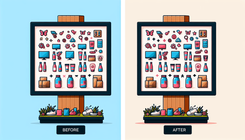The issue of having example products show up in featured collections when the actual collection is empty is a common problem faced by many eCommerce store owners. It can be frustrating to have irrelevant or placeholder products displayed on the website, potentially causing confusion to customers and affecting the overall user experience. This problem often occurs when there are no products or the condition for displaying products from the collection is not properly set in the Shopify theme. Similar problems that can arise include showing out-of-stock products or displaying incorrect products due to misconfigurations.
To fully solve the issue of hiding example products when the collection is empty, follow these detailed steps:
-
Check Collection Settings: Start by reviewing the settings of the featured collection in Shopify admin. Ensure that the 'Automatically select products' option is disabled so that it does not automatically display example products when the collection is empty.
-
Adjust Liquid Code: You may need to customize the Liquid code in your Shopify theme to create a condition that hides the example product block when the collection is empty. This involves editing the relevant template files to include logic that checks if the collection is empty before displaying products.
-
Utilize Custom Apps: Consider using Shopify apps that offer advanced collection filtering and display options. Some apps allow you to set conditions for when products should be displayed, making it easier to hide example products when needed.
-
Test and Monitor: After making changes to your theme or installing apps, thoroughly test the functionality to ensure that example products are correctly hidden when the collection is empty. Regularly monitor your featured collections to quickly address any issues that may arise.
Questions and Answers
-
Q: Why are example products showing up when my collection is empty?
-
A: This typically happens due to default settings in Shopify themes or misconfigurations in the collection display options.
-
Q: Can I manually select which products to display in an empty collection?
-
A: Yes, you can manually select products or customize the display conditions using Shopify theme editing or apps.
-
Q: How can I prevent out-of-stock products from appearing in featured collections?
-
A: Use inventory tracking features in Shopify and adjust settings to hide out-of-stock products from collections.
By following these guidelines and addressing the causes of the problem, you can effectively hide example products in featured collections when the actual collection is empty, improving the consistency and relevance of your eCommerce store.