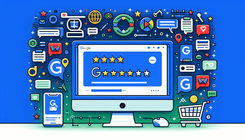Introduction
In the dynamic world of eCommerce, building trust with potential customers is paramount. One effective way to enhance credibility and encourage purchases is by displaying authentic customer reviews. Google Reviews, in particular, hold significant weight as they are often seen as unbiased and trustworthy. If you're a Shopify store owner looking to leverage the power of Google Reviews, you're in the right place. In this comprehensive guide, we'll walk you through the process of adding a Google Reviews widget to your Shopify store, step by step.
Understanding the Importance of Google Reviews
Before diving into the technical aspects, let's briefly discuss why Google Reviews are crucial for your Shopify store. Google Reviews provide social proof, showcasing real experiences from customers who have interacted with your brand. Positive reviews can significantly influence purchasing decisions, while negative reviews offer valuable feedback for improvement. By displaying Google Reviews on your store, you not only build trust but also enhance your store's credibility and reputation.
Identifying the Problem
Many Shopify store owners face the challenge of effectively showcasing customer reviews on their websites. While Shopify offers built-in review features, integrating Google Reviews can provide a more comprehensive view of customer sentiment. However, manually embedding Google Reviews can be cumbersome and time-consuming, especially for store owners with limited technical expertise.
Exploring Solutions
Fortunately, there are several solutions available to seamlessly integrate Google Reviews into your Shopify store. One popular option is to use third-party widgets or apps specifically designed for this purpose. These widgets offer customizable display options, automatic syncing with Google Reviews, and easy installation processes.
Option 1: Shapo
Shapo is a user-friendly tool that allows you to sync Google Reviews and embed a customizable widget on your Shopify store. With Shapo, you can display up to 10 reviews for free, making it an ideal choice for store owners on a budget. To get started, simply visit Shapo's website and follow the easy setup instructions.
Option 2: Elfsight
Elfsight offers a free plan for displaying Google Reviews on your Shopify store, albeit with limited views per month. To use Elfsight, navigate to Elfsight's Google Reviews widget page, create a widget, customize the layout, and copy the HTML embed code. Then, paste the code into a Custom HTML section on your Shopify store's homepage.
Step-by-Step Guide
Now, let's dive into the step-by-step process of adding a Google Reviews widget to your Shopify store using Shapo:
- Visit Shapo's Website: Go to Shapo's website and sign up for a free account if you haven't already.
- Create a Widget: Once logged in, create a new widget for Google Reviews.
- Customize the Widget: Customize the widget's appearance to match your store's design and branding.
- Sync Reviews: Sync your Google Reviews with Shapo to ensure that the widget displays the latest reviews.
- Embed the Widget: Copy the provided embed code and paste it into a Custom HTML section on your Shopify store's homepage.
- Save and Preview: Save your changes and preview your store to ensure that the widget is displayed correctly.
Conclusion
Integrating Google Reviews into your Shopify store is a powerful way to build trust, enhance credibility, and encourage purchases. By following the steps outlined in this guide, you can seamlessly add a Google Reviews widget to your store and reap the benefits of authentic customer feedback. Whether you choose Shapo, Elfsight, or another solution, the key is to provide your customers with transparent and trustworthy reviews that reflect their experiences with your brand.
Related Posts
- FAQs - Frequently Asked Questions - BeMEApps
- How to Optimize Your Shopify Store Before Launch: A Comprehensive Guide by BeMEApps
- Why Are Sales Falling Flat in My Online Store? Online Store Sales Growth Strategies
- How to Verify Your Shopify Domain with Google Search Console
- Shopify Collabs: Not Allowing Affiliates to Enroll | BeMEApps
Author: BemeApps AI