How to Shop Securely on Shopify: A Comprehensive Guide to Safe Online Shopping Practices on Shopify
Shopping online offers unprecedented convenience, but it also comes with risks. As a Shopify user, ensuring a secure shopping experience is crucial for the success of your eCommerce business and the protection of your customers. In this guide, we’ll delve into how you can shop securely on Shopify, both as a merchant and as a customer, and outline best practices to manage and mitigate potential threats.
Understanding the Risks of Online Shopping
The allure of online shopping is undeniable, but it brings with it a variety of security risks. Some common threats include:
- Fraudulent Websites: Clone sites designed to mimic genuine eCommerce platforms.
- Data Theft: Hackers intercepting personal and payment details.
- Phishing Attacks: Emails or messages that trick users into providing confidential information.
- Malware and Viruses: Malicious software that can hijack user devices and steal data.
- Unsecured Transactions: Using websites that do not encrypt payment information.
How Does Security Impact eCommerce on Shopify?
When shopping on Shopify, security concerns can negatively impact both customer trust and the merchant's reputation. Customers might hesitate to make purchases if they perceive your site as insecure, leading to lowered conversion rates and potential loss of revenue. For the merchant, data breaches can result in financial loss, legal issues, and irreparable damage to brand reputation.
Best Practices for Secure Shopping on Shopify
To ensure a safe online shopping experience, both merchants and customers can implement several measures:
For Customers
1. Verify Website Authenticity
Always ensure you are on the correct Shopify website by checking the URL. Look for a secure connection (https://) and verify the site’s authenticity by researching online reviews and checking for trusted payment options.
2. Use Strong Passwords
Create complex passwords using a mix of letters, numbers, and special characters. Avoid using the same password for multiple accounts and consider using a password manager for added security.
3. Enable Two-Factor Authentication (2FA)
Wherever possible, enable 2FA to add an extra layer of security. This typically involves receiving a code via SMS or email in addition to your password.
4. Avoid Public Wi-Fi
Refrain from making transactions over public Wi-Fi networks, which are often unencrypted and easily compromised by hackers. If necessary, use a VPN (Virtual Private Network) to secure your connection.
5. Be Wary of Phishing Scams
Do not click on links or download attachments from suspicious emails or messages. Always verify the sender's details and navigate to the official website directly if action is needed.
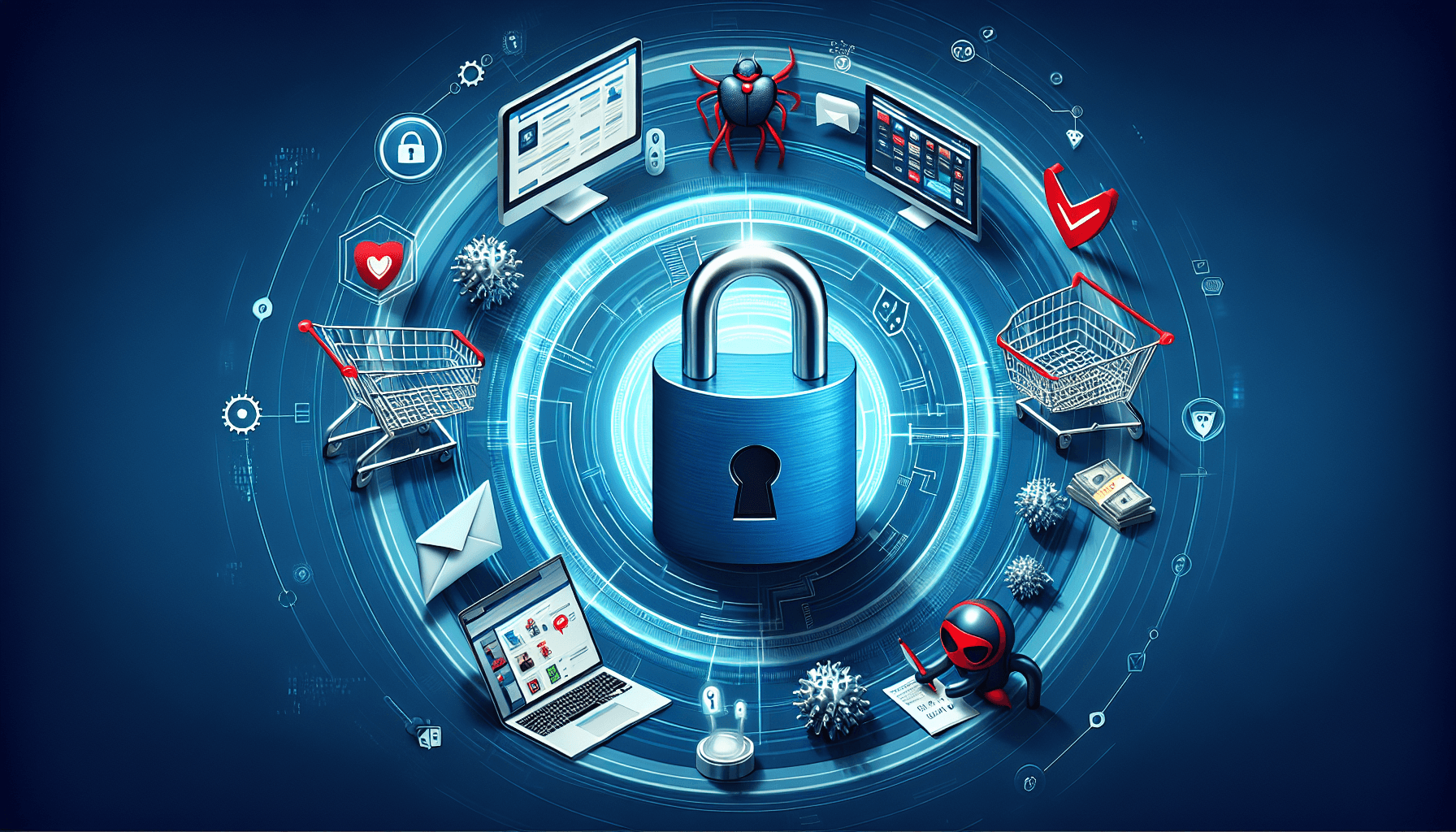
For Merchants
1. Implement SSL Certificates
Ensure your Shopify site uses SSL (Secure Socket Layer) encryption to protect data transmitted between your customers and your server. This not only secures transactions but also boosts your site’s credibility and SEO ranking.
2. Keep Software Up-to-Date
Regularly update your Shopify plugins, themes, and applications to their latest versions. This minimizes vulnerabilities that could be exploited by hackers.
3. Perform Regular Security Audits
Conduct frequent security audits and penetration tests to identify and rectify potential vulnerabilities. Hiring a professional cybersecurity expert for periodic reviews can also be highly beneficial.
4. Educate Your Staff
Train your staff on cybersecurity best practices, including recognizing phishing attempts, maintaining secure passwords, and following secure handling procedures for customer data.
5. Use Fraud Protection Tools
Leverage Shopify's fraud protection tools to detect and prevent fraudulent transactions. These tools can help analyze transaction patterns and flag suspicious activities.
Additional Considerations for Enhanced Security
Monitor for Data Breaches
Take advantage of services that monitor for data breaches involving your email addresses or passwords. Immediate action can help mitigate potential damage from compromised credentials.
Implement Multi-Layered Security
Consider adding multiple layers of security, such as IP whitelisting, security questions, and biometric verification, to increase protection against unauthorized access.
Provide Security Awareness to Customers
Help educate your customers by providing resources and tips on secure online shopping practices. A knowledgeable customer base can be your first defense against security threats.
Common Questions and Answers About Shopify Security
Q1: How can customers verify the security of a Shopify website?
A1: Customers can verify the security of a Shopify website by checking for an SSL certificate (indicated by https:// in the URL), looking for security seals from reputable organizations, reading reviews, and ensuring the site uses trusted payment gateways.
Q2: What should I do if I suspect a phishing attempt related to my Shopify account?
A2: If you suspect a phishing attempt, do not click on any links or download any attachments from the suspicious message. Report the incident to Shopify support and follow their guidelines to secure your account.
Conclusion
Security is a critical aspect of online shopping that requires vigilance from both merchants and customers. By implementing the best practices outlined in this guide, you can protect your Shopify store from potential threats and ensure a safe shopping experience for your customers. Always stay informed about the latest security trends and updates to maintain a secure eCommerce environment.




