How to Leverage Sales Pop in Shopify to Boost Your eCommerce Sales?
Understanding the Concept of Sales Pop
Sales Pop is a marketing tool designed to create social proof on your eCommerce site by displaying recent sales in real-time. The idea is to show potential customers that people are actively buying from your store, thereby encouraging them to make a purchase themselves. Social proof is a powerful psychological trigger that can significantly increase your conversion rates.
Why Social Proof Matters in eCommerce
The Power of Social Proof
Social proof leverages our natural tendency to mimic the actions of others. When potential customers see that others are purchasing from your store, it instills a sense of trust and urgency, driving them to buy. This phenomenon is especially vital in the highly competitive world of eCommerce where customer trust can make or break your sales.
Common Problems Related to Lack of Social Proof
- Low conversion rates: Without social proof, visitors may hesitate to make purchases, leading to higher bounce rates and abandoned carts.
- Trust issues: New or lesser-known stores can struggle to build credibility without visible proof of satisfied customers.
- Competitor advantage: Stores that use social proof effectively can easily outcompete those that don’t.
Setting Up Sales Pop on Shopify
Step-by-Step Guide
- Install a Sales Pop Plugin
- Navigate to the Shopify App Store and search for a Sales Pop app.
- Install the app by following the on-screen instructions.
- Customize Your Sales Pop Settings
- Once installed, access the app settings through your Shopify admin panel.
- Customize the appearance, timing, and frequency of your sales notifications.
- Integrate with Your Sales Data
- Ensure that the app is correctly integrated with your store’s sales data to display real-time purchases.
- Monitor and Optimize
- Use the analytics provided by the app to monitor the effectiveness of your sales pop notifications and make any necessary adjustments.
Best Practices for Using Sales Pop Effectively
- Showcase Authentic Sales: Ensure that the sales showcased are genuine to maintain trust and credibility.
- Timing and Frequency: Balance the frequency of notifications to avoid overwhelming visitors. A pop-up every few minutes is often sufficient.
- Aesthetics: Customize the notifications to match the look and feel of your store. This maintains a cohesive user experience and enhances the perceived professionalism of your site.
Analyzing the Impact of Sales Pop on Your Shopify Store
Metrics to Watch
- Conversion Rate: The percentage increase in conversions since the implementation of Sales Pop notifications.
- Bounce Rate: Decrease in the number of visitors leaving your site without taking any action.
- Average Session Duration: Increase in the amount of time visitors spend on your site.
- Customer Feedback: Qualitative analysis from customer reviews and feedback on the efficacy of your sales pop notifications.
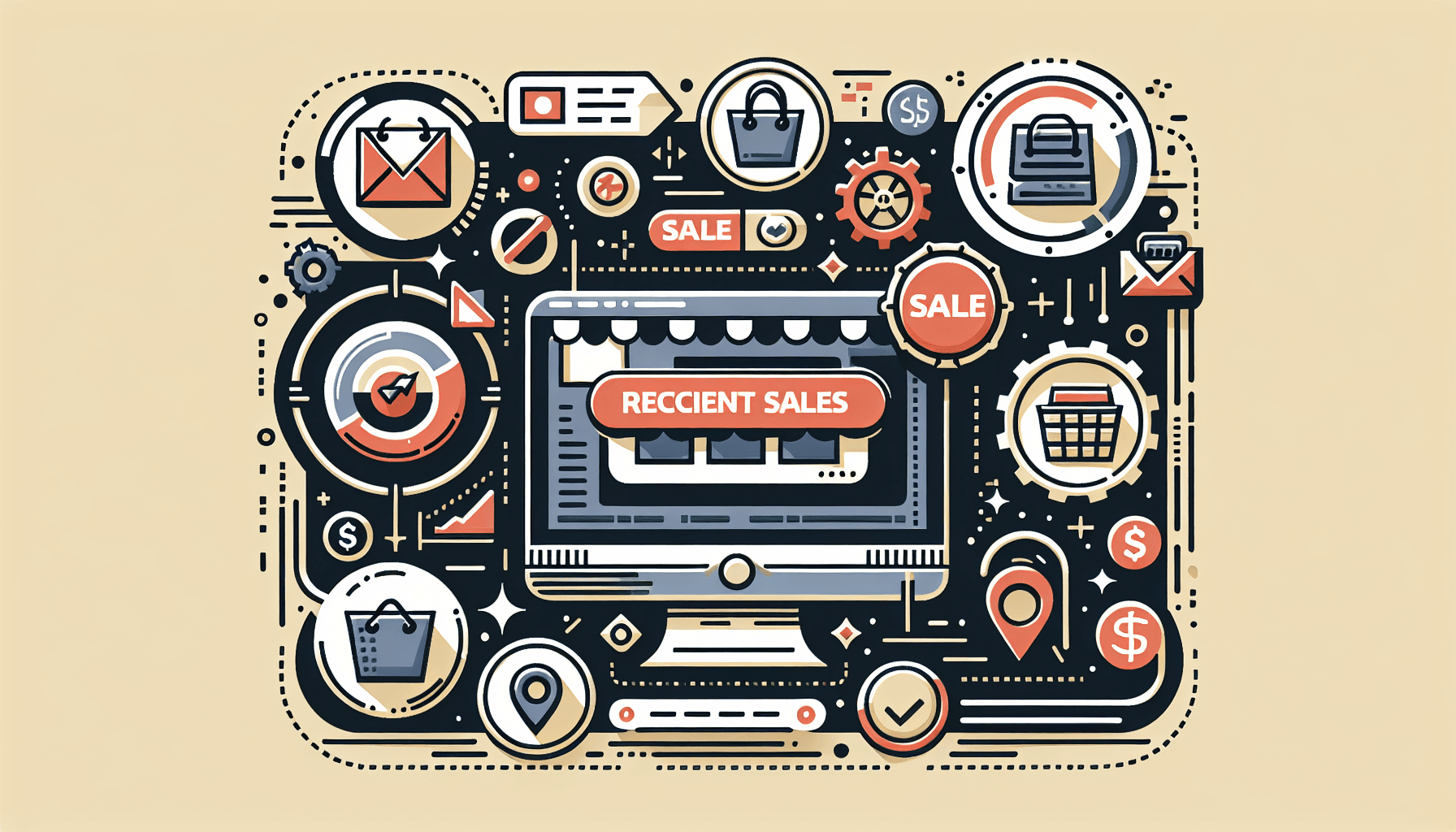
Case Study: Real Stories of Success
- Store A: Witnessed a 20% increase in conversions within the first month of implementing Sales Pop.
- Store B: Reported a 30% drop in bounce rates and a notable increase in user engagement.
Troubleshooting Common Issues
Inaccurate or Delayed Notifications
- Ensure that your app is properly integrated with your sales data.
- Check for any delays in synchronization between your store and the app.
Overwhelming Pop-ups Leading to Poor User Experience
- Adjust the frequency of notifications in the app settings.
- Test different intervals to find a balance that works for your audience.
Low Impact on Sales
- Re-evaluate the placement and design of your notifications.
- Conduct A/B testing to determine the most effective strategy.
Frequently Asked Questions
Q: Can Sales Pop notifications slow down my website?
A: Most Sales Pop apps are optimized to ensure minimal impact on your site's loading speed. However, it’s always a good idea to monitor your website’s performance and choose a lightweight app.
Q: Are Sales Pop notifications compliant with privacy policies?
A: Yes, most apps ensure that the notifications comply with privacy policies by anonymizing customer data. However, it’s always good practice to review the app’s privacy features.
Conclusion
Implementing Sales Pop notifications in your Shopify store can significantly enhance your conversion rates by leveraging the power of social proof. By following the steps and best practices outlined in this guide, you can create an engaging and trustworthy shopping experience for your customers. Monitor and adjust your strategy as needed to maximize the benefits.




