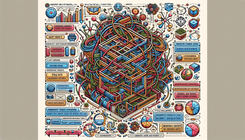How to Correct Excessive DOM Size Issues in Your Shopify Store Using the Refresh Theme
Introduction
If you are a Shopify store owner using the Refresh Theme and have encountered the issue of 'excessive DOM size' as indicated by PageSpeed Insights, you are not alone. A large Document Object Model (DOM) can significantly hinder your website's performance, causing high memory usage, longer style calculations, and costly layout reflows. In this detailed guide, we will identify and address the root causes of excessive DOM size and provide actionable steps to resolve this issue effectively.
What Is a DOM and Why Does Its Size Matter?
Understanding the DOM
The Document Object Model (DOM) is essentially the structure of your webpage. It represents the HTML elements and the connections between them. When you load a webpage, the browser parses the HTML and creates a DOM tree, which it then renders for the user.
Why Excessive DOM Size Is a Problem
- Memory Usage: A larger DOM increases memory consumption, which can slow down your site, especially on mobile devices.
- Style Calculations: The more elements there are, the longer it takes for the browser to calculate and apply styles, affecting load times.
- Layout Reflows: Complex and large DOM structures can lead to more frequent layout reflows, making the rendering process more performance-intensive.
Identifying DOM Size Issues in Shopify
Using PageSpeed Insights
Tools like PageSpeed Insights help identify potential performance issues. For instance, your site https://mankave.store/ was flagged with 7,244 elements and a maximum DOM depth of 23. These figures suggest that your webpage is overly complex, requiring optimization.
Analyzing DOM Size in the Browser
You can manually inspect the DOM size using browser developer tools. Here’s how:
- Open your store in Google Chrome.
- Right-click anywhere on the page and select ‘Inspect’.
- Navigate to the ‘Elements’ tab, where you can see the entire DOM tree.
Causes of Excessive DOM Size
Overly Nested Elements
Deep nesting of elements like divs and spans can quickly bloat your DOM. This often happens when you use multiple nested containers or wrappers.
Unoptimized Theme Code
Themes aren't always designed with performance as a primary concern. Unnecessary elements and inefficient HTML structures can contribute to an excessive DOM size.
Dynamically Loaded Content
Scripts that dynamically add content to the DOM can often do so in an inefficient manner, leading to a significant increase in DOM elements.
Steps to Reduce DOM Size in Shopify
Step 1: Simplify Your HTML Structure
- Flatten Nested Elements: Try to reduce the depth of your HTML structure by flattening out nested elements wherever possible.
- Remove Unnecessary Wrappers: Audit your theme code and eliminate any unnecessary wrapper elements.
Step 2: Optimize Theme Code
- Minimize Duplicate Elements: Ensure that you aren’t inadvertently duplicating blocks of code in your theme settings.
- Use Logical Hierarchies: Maintain a logically clear and efficient hierarchy for your elements.
Step 3: Manage Dynamically Loaded Content
- Efficient DOM Manipulation: Ensure that scripts like JavaScript manipulate the DOM efficiently, without introducing unnecessary elements.
- Lazy Loading: Implement lazy loading for images and other content to minimize the initial DOM size.
Step 4: Regular Audits
- Theme Updates: Always keep your theme updated to benefit from performance improvements offered by the theme developers.
- Regular Checks: Use tools like PageSpeed Insights and browser developer tools to regularly check your site’s performance.
FAQs About Excessive DOM Size
Q1: How Can I Check My Shopify Store’s DOM Size?
A: You can use PageSpeed Insights or browser developer tools (by right-clicking on the page and selecting ‘Inspect’). Look at the ‘Elements’ tab to see the DOM structure.
Q2: Will Reducing the DOM Size Improve My Store’s Performance?
A: Absolutely. By reducing the DOM size, you minimize memory usage, streamline style calculations, and reduce layout reflows, all of which contribute to faster loading times and a better user experience.
Conclusion
Addressing excessive DOM size in your Shopify store, especially when using the Refresh Theme, can significantly boost your site’s performance. By simplifying your HTML structure, optimizing theme code, managing dynamically loaded content, and performing regular audits, you can ensure that your website loads quickly and provides an excellent user experience. If you find these tasks overwhelming, hiring a Shopify Expert can be a wise investment to make sure everything is handled efficiently.