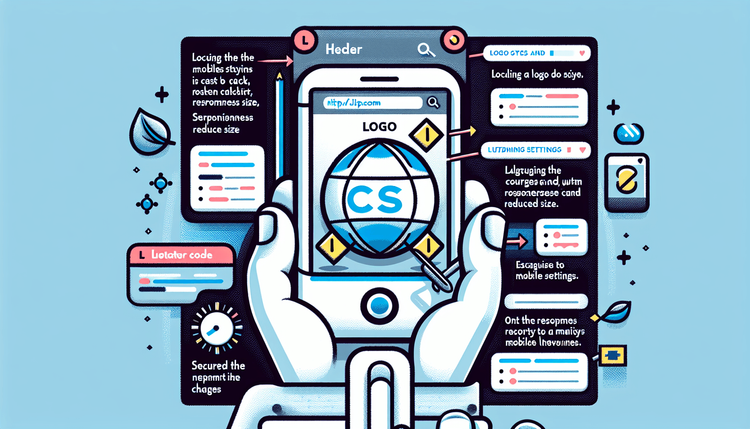Reasons and Causes of Logo Shrinking Issue
Reasons and Causes of Logo Shrinking Issue
When facing the challenge of a shrunken logo in the header of your Dawn theme on mobile, there can be several reasons behind this issue. One common cause is the responsiveness settings of the theme, which may be forcing the logo to reduce its size to fit different screen sizes. Additionally, conflicting CSS styles or custom code snippets could also interfere with the logo display, making it appear much smaller than intended.
Guide to Making the Logo Bigger in Header
To solve the problem and make your logo bigger in the header of the Dawn theme, follow these steps:
-
Access Theme Code: Go to your Shopify dashboard and navigate to Online Store > Themes. Find the Dawn 13.01 theme and click on 'Actions' > 'Edit Code'. This will open the theme files for customization.
-
Locate Header Code: Look for the header section within the theme files. You may find this in the 'theme.liquid' file or under a specific header template file.
-
Adjust Logo Size: Within the header code, locate the CSS styling for the logo. You can typically find this under a class such as '.site-logo' or similar. Increase the 'font-size' or 'height' property to make the logo larger.
-
Save Changes: Once you've adjusted the logo size, make sure to save your changes and then preview the theme to see the updated logo on mobile.
-
Test Responsiveness: Finally, test the responsiveness of the logo by checking the website on different mobile devices to ensure the logo appears appropriately sized.
Questions and Answers
Q: Why does my logo shrink on mobile only?
A: The responsiveness settings of the Dawn theme prioritize adjusting the logo size for different screen sizes, which may cause it to shrink on mobile.
Q: Will increasing the logo size affect website speed?
A: Marginally increasing the logo size should not significantly impact website speed, but it's always recommended to optimize image sizes for better performance.
Q: Can I revert to the original logo size if needed?
A: Yes, you can always revert to the original logo size by undoing the changes made in the theme code and saving the previous settings.
By following these steps and understanding the reasons behind logo shrinking issues, you can effectively make the logo bigger in the header of your Dawn theme and enhance the visual appeal of your eCommerce website.